Get A Map Review
Since I started riding off road I have accumulate a collection of OS maps. My library has grown considerably but at no small cost. I have been using the OS Get A Map service, (the free version), for a while now as purely a way of plotting routes and getting a rough distance before getting out the coloured pencils and marking it up on the paper map. I have dilly-dallyed over whether or not to pay the money and get a 12 month subscription. Although you get more benefits than just being able to print A4 maps this was really the thing that has appealed to me. At £20 for 12 months I felt it was pretty good value to be able to print an unlimited amount of maps, as just 2 of the paper Active Explorer maps normally end up costing about £28. By the way I have access to a laminater at work so I think it’s fair to compare with the laminated versions from OS.
Finally I have now spent the money and signed up for the 12 month deal. I think there are a number of very good points about this service. Some of these are clearly not unique but in combination I believe they are.
- Being able to plan a route on-line means you can get a fairly accurate distance reading without having to try to measure round corners on the paper map which has always been a hassle.
- Being able to download a GPX file of someone else’s route and upload it to your own maps can save huge amounts of time not having to plot out a route.
- There are a selection of different map types that you can print out so you don’t have to buy a road map as well as the leisure map.
- Printing the map with the route marked saves time again, although I did used to enjoy getting the coloured pencils out.
- Being able to print as many as you like means that you can have a number of maps of the same area, with different routes marked but only take out the one you need meaning no confusion when you are out on the trail over which route you were following.
- You only have to take out with you the parts of the map that you are actually using meaning its less weight to carry.
- As the maps are A4 sheets you don’t have to get creative with how you fold the map to see the biggest amount of the useful area as possible.
- Being able to choose if you want a 1:25 000 or 1:50 000 scale means you are not locked into whatever the scale of your expensive “normal” map was. For longer rides you might want to see more area in one sheet and put up with less detail so you don’t have to take loads of sheets with you, where as for shorter rides you could be happy with seeing less area but getting more detail. The choice is yours.
There are a couple of issues you need to be aware of using this service though.
- Be aware of having too many way points in a single route. I would suggest that if you route is long, have multiple shorter routes on one map instead. Means you will have to add up the distance, ascent etc but means that the application doesn’t become very slow a unresponsive. While trying to plot the Kinver to the Welsh border route it was literally taking a 5-10 seconds for a way marker to be drawn on screen once I got past about 40miles worth of route.
- The application is in Silver Light which means there is a fairly limited amount of mobile devices that its going to run on.
- It’s very easy to accidentally grab a way point when you meant to just grab the map to scroll it around. Or when adding more way points mid route you miss clicking the line and add a new point to the end of the route instead. As there is no undo button so some of these mistakes are a pain in the arse to rectify. An undo button would be so much quicker and easier than either moving the point back or using the erase way point tool.
Room for improvement.
- It would be great if there was some sort of tool, that would allow you to mark 2 points on a route it it tells you the distance along the route between the 2 points. This would make planning multi-day routes far easier.
- Ascent meter. Self explanatory really, it would make planning average speeds far easier.
- Better sharing features. Only being able to send an email from the application, with a what is essentially a “secret link” is pretty half arsed. Why not have a way of being able to embed maps in web sites.
- If you have created a map using the “leisure” view (and lets face it if you aren’t why would you ever bother to use this pay for service) why doesn’t it default to this view when you click the link you have shared via the application?
- In fact why isn’t the “leisure” view always the default for the application for every one? It annoys me that I have to switch to it every time I load the app. As mentioned above if you were after road/aerial mapping there are far better and free tools out there to do that.





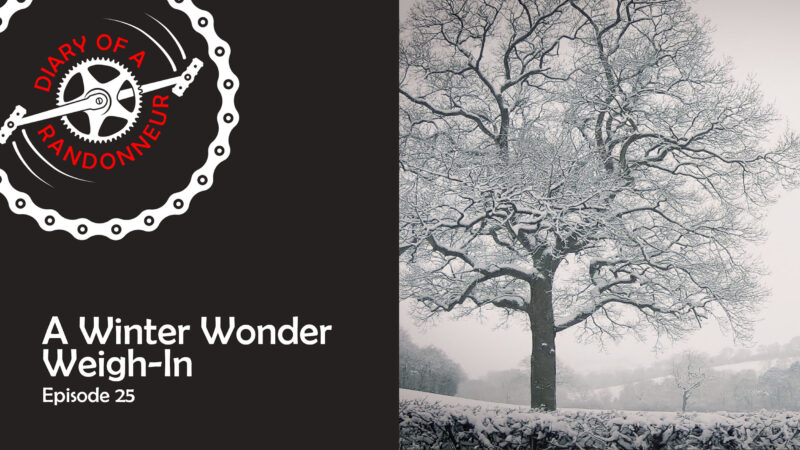

One thought on “Get A Map Review”